Guide to Object-oriented Programming With Java (University at Buffalo Version)
Chapter 11: Java Exceptions and Error Logging
Java provides a number of utilities that allow you to handle exceptions (errors) gracefully. You can even throw your own custom exceptions or the Apache Log4j™ 2 utilities to write errors to a file.
Handling Exceptions Using try/catch
For example, you may want to make sure the user enters a Double and not a letter or other non-number:
static Scanner keyboard = new Scanner(System.in); // create an object to request user input
// Accept input for length from the keyboard and check for errors and exceptions
while (true) {
try { // setup for user input
System.out.print("Enter the length as a Double: "); // Prompt for user input
length = keyboard.nextDouble(); // store user input as a Double in the variable length
System.out.println("You entered " + length); // tell the user you received their valild input
break; // get out of while loop
}
catch ( Exception e) { // test to see if the user did not enter a Double
// the type Exception is built in so store it in an object variable e
System.out.println("Sorry, you did not enter a Number.");
System.out.println("So, this exception happened: " + e);
keyboard.next(); go back to the while loop and try again
} // end the try/catch statements
} // end the while loop
try/catch CodeIf the user enters a non-number:
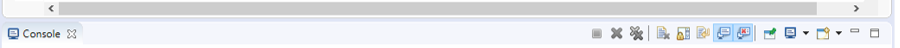
Sorry, you did not enter a Number.
So, this exception happened: Invalid Value. Exception:java.util.InputMismatchException
try/catch OutputJava Error Logging
As mentioned above, you can use the Apache Log4j™ 2 utilities to write execptions and errors to a log file.
- Download Apache log4j 2 for Eclipse.
- If you are doing this on your own machine:
- Extract it to:
c:\program file\eclipse\plugins
- Extract it to:
- If you are doing this on the classroom machine:
- Extract it to:
z:\cis425\ - Open Eclipse
- Right click on your project:
edu - Choose:
Build Path -> Configure Build Path - Click the
Librarytab - Click:
Add External JARs... - Browse to where you placed the extracted log4j2 files
- Add the files you downloaded,
log4j-api-2.8.jarandlog4j-core-2.8.jar(your version might be newer) - To exit the Build Configuration dialog window, click:
OK - Choose:
File -> New -> File - Name the file:
log4j2.xml - Copy and paste this code (make sure there are no spaces before
<?xmlin the first line):
<?xml version="1.0" encoding="UTF-8"?> <Configuration status="error"> <Appenders> <Console name="Console" target="SYSTEM_OUT"> <PatternLayout pattern="%d{YYYY-MM-dd HH:mm:ss.SSS} [%t] %-5level %logger{36} - %msg%n"/> </Console> <File name="log" fileName="log/test.log" append="false"> <PatternLayout pattern="%d{YYYY-MM-dd HH:mm:ss.SSS} %-5level %class{36} %L %M - %msg%xEx%n"/> </File> </Appenders> <Loggers> <Root level="trace"> <AppenderRef ref="log"/> </Root> </Loggers> </Configuration> - Choose:
Save
- Right click on your project:
Now create a new ApacheLogging class using the ApacheLogging.java which should produce this output in your log -> test.log file:
import org.apache.logging.log4j.Logger;
import org.apache.logging.log4j.LogManager;
public class ApacheLogging {
static final Logger log = LogManager.getLogger(ApacheLogging.class.getName());
public static void recalculate( double fundAmount, double fundAmount) {
log.traceEntry("fundAmount = " + fundAmount);
fundAmount = fundAmount * (1 + rate);
log.info("fundAmount = " + fundAmount);
log.traceExit("new fundAmount = " + fundAmount);
}
public static void main(String[] args) {
int age = 60;
double retirementFund = 10000;
int yearsInRetirement = 20;
String name = "David Johnson";
for (int i = age; i <= 65; i++) {
recalculate(retirementFund, 0.2);
}
double monthlyPension = retirementFund / yearsInRetirement / 12;
System.out.println(name + " will have $" + monthlyPension + " per month for retirement.");
if (monthlyPension < 100) {
log.fatal("monthlyPension is too low");
}
// create a series of log entries to show which
// levels are printed to which handler's log
log.trace("finely detailed TRACE message");
log.debug("detailed DEBUG message");
log.info("informational message");
log.warn("warning message");
log.error("error message");
log.fatal("fatal message");
System.exit(0);
}
}
ApacheLogging.Java Code2017-11-22 11:43:08.217 TRACE buffalo.edu.fa23.assignments.your-username.ApacheLogging 37 recalculate - Enter fundAmount = 10000.0 2017-11-22 11:43:08.222 INFO buffalo.edu.fa23.assignments.your-username.ApacheLogging 310 recalculate - fundAmount = 12000.0 2017-11-22 11:43:08.223 TRACE buffalo.edu.fa23.assignments.your-username.ApacheLogging 40 recalculate - Exit with(new fundAmount = 12000.0) 2017-11-22 11:43:08.224 TRACE buffalo.edu.fa23.assignments.your-username.ApacheLogging 37 recalculate - Enter fundAmount = 10000.0 2017-11-22 11:43:08.224 INFO buffalo.edu.fa23.assignments.your-username.ApacheLogging 310 recalculate - fundAmount = 12000.0 2017-11-22 11:43:08.224 TRACE buffalo.edu.fa23.assignments.your-username.ApacheLogging 40 recalculate - Exit with(new fundAmount = 12000.0) 2017-11-22 11:43:08.224 TRACE buffalo.edu.fa23.assignments.your-username.ApacheLogging 37 recalculate - Enter fundAmount = 10000.0 2017-11-22 11:43:08.225 INFO buffalo.edu.fa23.assignments.your-username.ApacheLogging 310 recalculate - fundAmount = 12000.0 2017-11-22 11:43:08.225 TRACE buffalo.edu.fa23.assignments.your-username.ApacheLogging 40 recalculate - Exit with(new fundAmount = 12000.0) 2017-11-22 11:43:08.226 TRACE buffalo.edu.fa23.assignments.your-username.ApacheLogging 37 recalculate - Enter fundAmount = 10000.0 2017-11-22 11:43:08.227 INFO buffalo.edu.fa23.assignments.your-username.ApacheLogging 310 recalculate - fundAmount = 12000.0 2017-11-22 11:43:08.227 TRACE buffalo.edu.fa23.assignments.your-username.ApacheLogging 40 recalculate - Exit with(new fundAmount = 12000.0) 2017-11-22 11:43:08.227 TRACE buffalo.edu.fa23.assignments.your-username.ApacheLogging 37 recalculate - Enter fundAmount = 10000.0 2017-11-22 11:43:08.228 INFO buffalo.edu.fa23.assignments.your-username.ApacheLogging 310 recalculate - fundAmount = 12000.0 2017-11-22 11:43:08.228 TRACE buffalo.edu.fa23.assignments.your-username.ApacheLogging 40 recalculate - Exit with(new fundAmount = 12000.0) 2017-11-22 11:43:08.230 TRACE buffalo.edu.fa23.assignments.your-username.ApacheLogging 37 recalculate - Enter fundAmount = 10000.0 2017-11-22 11:43:08.230 INFO buffalo.edu.fa23.assignments.your-username.ApacheLogging 310 recalculate - fundAmount = 12000.0 2017-11-22 11:43:08.230 TRACE buffalo.edu.fa23.assignments.your-username.ApacheLogging 40 recalculate - Exit with(new fundAmount = 12000.0) 2017-11-22 11:43:08.231 FATAL buffalo.edu.fa23.assignments.your-username.ApacheLogging 22 main - monthlyPension is too low 2017-11-22 11:43:08.232 TRACE buffalo.edu.fa23.assignments.your-username.ApacheLogging 27 main - finely detailed TRACE message 2017-11-22 11:43:08.232 DEBUG buffalo.edu.fa23.assignments.your-username.ApacheLogging 28 main - detailed DEBUG message 2017-11-22 11:43:08.233 INFO buffalo.edu.fa23.assignments.your-username.ApacheLogging 210 main - informational message 2017-11-22 11:43:08.233 WARN buffalo.edu.fa23.assignments.your-username.ApacheLogging 30 main - warning message 2017-11-22 11:43:08.233 ERROR buffalo.edu.fa23.assignments.your-username.ApacheLogging 31 main - error message 2017-11-22 11:43:08.234 FATAL buffalo.edu.fa23.assignments.your-username.ApacheLogging 32 main - fatal message
Let's get started with a TryCatch program!


