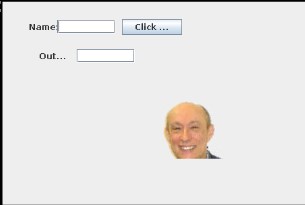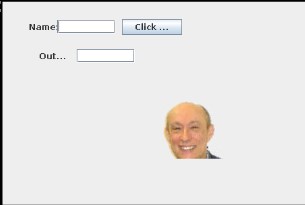Let's get started with a GUI application!
- Login to your Repl.It account.
- Click on:
Languages
- In the
GUI Development section choose: Java Swing: A Java GUI widget toolkit
- Click the
pencil icon next to your repl name.
- In the
Default name: input box type: HelloGUI
- Delete all the lines of code provided as an example.
- Copy the
HelloGui.java Template (Java) code (below)
- Paste that code into your new HelloGUI class in the editor
- Change the
@author put-your-username-here
HelloGui Template (Java)
/*
*
* File: HelloGUI.java
*
* Description: The GUI of this program create a Graphical User
* Interface with a textfield for thr user to enter their name,
* a button for the user to click to submit their name, a text field
* that displays a "Hello" message, and a graphic.
*
*/
/**
*
* @author: put-your-name
*
*/
import java.awt.EventQueue;
import java.awt.event.ActionListener;
import java.awt.event.ActionEvent;
import java.awt.*;
import java.awt.image.*;
import java.io.*;
import javax.imageio.ImageIO;
import javax.swing.*;
import javax.swing.border.EmptyBorder;
import javax.swing.JLabel;
import javax.swing.JTextField;
import javax.swing.JButton;
public class Main extends JFrame {
/**
*
*/
private static final long serialVersionUID = 1L;
private JPanel contentPane;
private JTextField nameStr;
private JTextField outStr;
/**
* Launch the application.
*/
public static void main(String[] args) {
EventQueue.invokeLater(new Runnable() {
public void run() {
try {
Main frame = new Main();
frame.setVisible(true);
} catch (Exception e) {
e.printStackTrace();
}
}
});
}
/**
* Create the frame.
*/
public Main() {
setTitle("Hello World App");
setDefaultCloseOperation(JFrame.EXIT_ON_CLOSE);
setBounds(100, 100, 650, 450);
contentPane = new JPanel();
contentPane.setBorder(new EmptyBorder(5, 5, 5, 5));
contentPane.setLayout(new BorderLayout(0, 0));
setContentPane(contentPane);
JPanel panel = new JPanel();
contentPane.add(panel, BorderLayout.CENTER);
panel.setLayout(null);
JLabel lblName = new JLabel("Name: ");
lblName.setBounds(55, 25, 60, 14);
panel.add(lblName);
nameStr = new JTextField();
nameStr.setBounds(105, 22, 110, 20);
panel.add(nameStr);
nameStr.setColumns(40);
JLabel lblOutput = new JLabel("Message: ");
lblOutput.setBounds(34, 68, 86, 14); // 86 wss 46
panel.add(lblOutput);
outStr = new JTextField();
outStr.setBounds(105, 65, 110, 20);
panel.add(outStr);
outStr.setColumns(40);
JButton clickBtn = new JButton(" Click Me! ");
clickBtn.addActionListener(new ActionListener() {
public void actionPerformed(ActionEvent e) {
outStr.setText("Hello " + nameStr.getText() + "!");
}
});
clickBtn.setPreferredSize(new Dimension(400, 400));
clickBtn.setBounds(250, 21, 150, 23);
panel.add(clickBtn);
JPanel imgPanel = new JPanel();
imgPanel.setBounds(400, 15, 206, 99);
panel.add(imgPanel);
ImageIcon image = new ImageIcon("put-the-name-of-your-image-here");
JLabel label = new JLabel("", image, JLabel.CENTER);
imgPanel.add( label, BorderLayout.CENTER );
}
}
HelloGui Class Output