 |
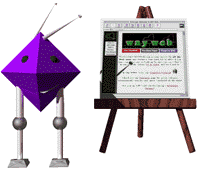 |
 |
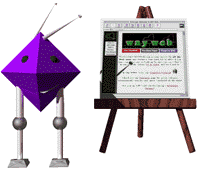 |
A lot goes into the design of a webpage. This page, for example, is a simple layout of the form HEADER - CONTENT - FOOTER. However, even a page this simple has to be designed with certain guidelines in mind.
Page Size
The Web was based on platform independence. People will be viewing your website using a huge number of possible screen sizes. Visitors may be using Lynx on a Pilot PDA (40 characters per line), a Macintosh with the default Netscape window size (less than 500 pixels), a 14" monitor with their browser window stretched out (about 600 pixels), or a huge graphics station showing 1600 pixels per line. Your pages need to look good for each of these visitors.Choose a target size
Decide what type of users will be visiting your site; if you know many of them will be using small monitors, keep your page width small. Make sure the graphics you use fit in a window of the targeted size. Test your page on a number of computers to make sure it looks good in all sizes.Take advantage of larger screens
If you design for a small monitor, you also want your page to look good on large monitors. Use theWIDTHelement in you image tags to stretch horizontal graphics across the page, or use theALIGNattribute to right-justify graphics. If you are using tables to align page entities, use theWIDTH=100%parameter to make it take up the width of the page.Many designers use tables to limit the size of their content to a certain width (for example,
<TABLE WIDTH=500>). This is advantageous because it gives a lot of control over the way the page looks on any browser and prevents text from wrapping around graphics in an ugly way.Don't jam your pages
You have the opportunity to make as many pages as you need, so it's usually a bad idea to load one page with too much information. Remember the hierarchy of your web pages; if you have a lot to say, break it down into sections. A big page takes longer to load and can scare your visitors away.In general, if the page takes more than two or three pages to physically print, it's too large!
Layout
People are going to browse your document from the top down. It is therefore essential to put the most important information near the top of the page! If you have a lot of data on your page, you should provide links on the top of the page to transport visitors to the lower depths of the page. In addition to human visitors, your site will also attract robots and spiders that are sent out by search engines to index webpages; since some only look at the top of each page, you want to make sure you have real content there.