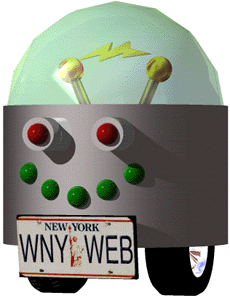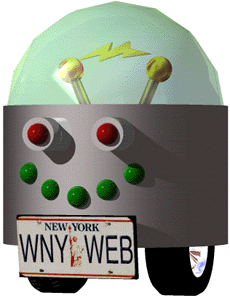Transparency
No matter what you do, your graphic is just a big block of colors. It's not round, or triangular, or shaped like clovers, stars, or diamonds; it's just a boring rectangle. The size of graphic on-screen is defined by its height and width only.
"But Wait!" you cry. "This cannot be! For I have seen shapes that seem to float upon their background, like Alphabits in milk, with outlines that are completely unlike rectangles!"
No, we're not lying again. The way that these graphics "float" on a background is through a technique known as "Transparency", which the GIF format can do but the JPEG can't.
Consider this page. Hopefully, you can see that it has a bumpy blue background. Shown below are two graphics. The one on the left is NOT transparent, while the one on the right is.
As you can see, the 'Bot on the right "blends" into the background better than the non-transparent one. This can help your pages look a lot smoother.