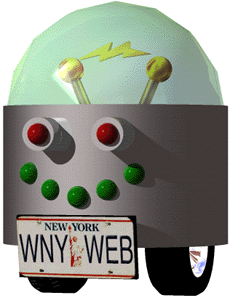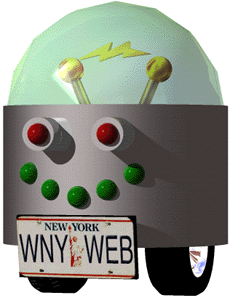Interlacing
Have you ever gone to a page on the Web and waited several minutes for all the graphics to load? Often, you're disappointed with the graphics and wish that you'd been able to "preview" them.
Interlacing allows you to create a graphic that "fades in." A low-resolution version of the picture is shown first, then successively sharper versions are shown until the whole graphic has loaded. This gives the illusion of speed, and it makes your visitors happy.
'Bot is shown below in both a non-interlaced (left) and an interlaced (right) format. Depending on how fast your network connection is, you may have to reload the page. Watch carefully how each one loads!
Non-Interlaced
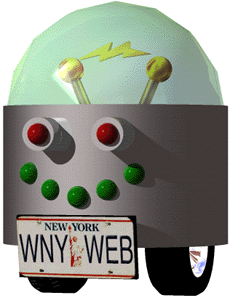 |
Interlaced
 |
Can a JPEG be interlaced? Certainly. The "Progressive JPEG" format allows a similar fade-in of a graphic. However, older browsers that don't support Progressive JPEG's won't show the image at all. If you choose to use the Progressive JPEG, some of your visitors will not be able to see the graphics.