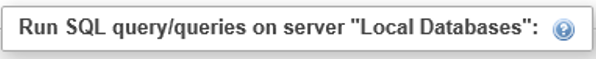Let's Get Started with a MySQL Database!
- Use your favorite browser to open http://localhost/
- Click:
PHPMyAdmin
- Login using root as the username and nothing as the password
- To create a ub database, click: New
- In the Create Database textbox type: ub
- Click: Create
- Click the SQL tab
- Copy the MySQL Database Template (SQL) code (below)
- Paste that code into the Run SQL Queries textfield
- Click: Go
- View results
- Expand your ub database
- Click the dishes table
- Click: Insert
- Enter a new record or two (2)
- Click: Go
- View results
MySQL Database Template (SQL)
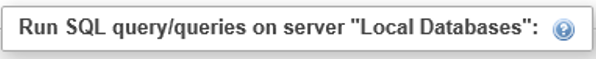
CREATE TABLE dishes (
dish_id int(11) AUTO_INCREMENT PRIMARY KEY,
dish_name varchar(50),
price float DEFAULT NULL,
is_spicy tinyint(1)DEFAULT NULL
);
INSERT INTO dishes (dish_id, dish_name, price, is_spicy)
VALUES
(1, 'Fish Ball with Vegetables', 4.25, 0),
(2, 'Spicy Salt Baked Prawns', 5.5, 1),
(3, 'Steamed Rock Cod', 11.95, 0),
(4, 'Sauteed String Beans', 3.15, 1);
SELECT * FROM dishes;