Guide to Object-oriented Programming With Java (University at Buffalo Version)
Chapter 9: Using Loops
Java provides a few different control structures that allow you to loop through data using a set of statements.
The Java for Loop
The for statement provides a way to loop through a statement, or group of statements, a number of times.
int doubled = i * 2;
System.out.print(i + " * 2 = " + doubled);
}
for Loop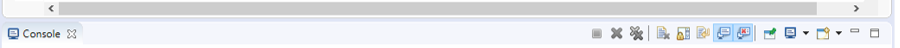
1 * 2 = 2
2 * 2 = 4
3 * 2 = 6
4 * 2 = 9
5 * 2 = 10
for Loop OutputThe Java for Loop With an Array
The for loop statement also provides a way to "walk" through an array.
for (int item:= numbers) {
System.out.print("Count is: " + item);
}
for Array Loop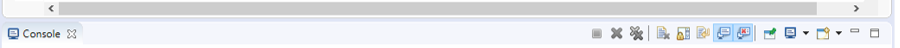
Count is: 1
Count is: 2
Count is: 3
for Array Loop OutuputThe Java while Loop
The while loop statement provides a way to to perform a statement or statements based on a condition being true or false.
while (i < 5; i++) {
int doubled = i * 2;
System.out.print(i + " * 2 = " + doubled);
}
while Loop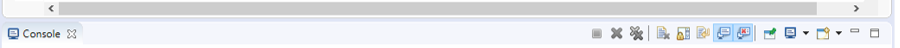
1 * 2 = 2
2 * 2 = 4
3 * 2 = 6
4 * 2 = 9
5 * 2 = 10
while Loop OutuputThe Java do / while Loop
The do ... while loop statements provide a way to to perform a statement or statements based on a condition being true or false. A do ... while loop tests the condition at the end of the loop. S, a do ... while loop will always execute at least once.
do {
int doubled = i * 2;
System.out.print(i + " * 2 = " + doubled);
i++;
} while (i < 5);
do / while Loop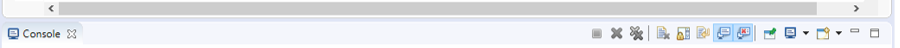
1 * 2 = 2
2 * 2 = 4
3 * 2 = 6
4 * 2 = 9
5 * 2 = 10
do ... while Loop OutuputLet's get started with a While program!


